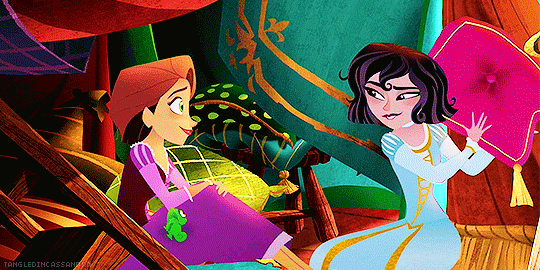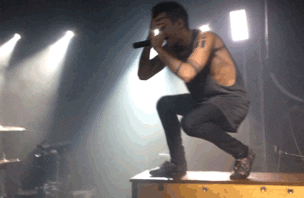SilentObserver wrote:Well... This has been bothering me for some time ^^; I've tried and tried but I can't ever get human anatomy correct (._. ) Anyone mind helping? Such as anime styles/chibi, I don't have much interest in realistic art ;w;
Well, I don't know much about anime/chibi art, but I've always been of the opinion that you need a strong foundation in realism before you can really master caricature. Currently, that's what I'm trying to do - build up my foundations. It's one thing if you learn to draw people a certain way, but if you understand how to work "realistically" (i.e. understanding anatomy, how light and shadows fall, how to create dimension and texture, etc. etc.), you can draw any way you want, any time you want.
The best thing you can do is study real people, as well as study the work of artists and illustrators you admire. Sit down with a sketch book, and start drawing the people around you. Find reference photos or illustrations of specific body parts, and draw them again, and again, and again. Memorize how things connect, and fold and bend. Experiment with different styles. Observe how artists you admire simplify or exaggerate certain characteristics, and then try to replicate that. Keep challenging yourself, and keep practicing. There is no magic formula to drawing well; and humans are the most difficult things to draw right. You're going to fail a lot (take it from someone who failed, and continues to do so,
a lot), but just stick to it.
I'm not sure what other advice I can offer beyond that, not knowing the specificness of your problems. I'm not sure if you're struggling with proportions, or specific anatomy, or what.

:origin()/pre00/9974/th/pre/i/2017/333/8/8/canvas_redraw_by_ebriose_by_maralace-dbv8fz3.png)