
soo....here is a gigantic dragon face! It's WIP currently.
I want to attempt at realism but even if I try it still has a cartoonish-sort of look?
I would love to get critique so that the finished drawing can look real >3<
Thank you guys <3


Ashenjay wrote:
soo....here is a gigantic dragon face! It's WIP currently.
I want to attempt at realism but even if I try it still has a cartoonish-sort of look?
I would love to get critique so that the finished drawing can look real >3<
Thank you guys <3
Skye~ wrote:Anyone here know how to draw realism?
When I draw I cant seem to be able to draw without lines, and I have seen a lot of people use watercolor or smoothed brush to draw lineless drawings






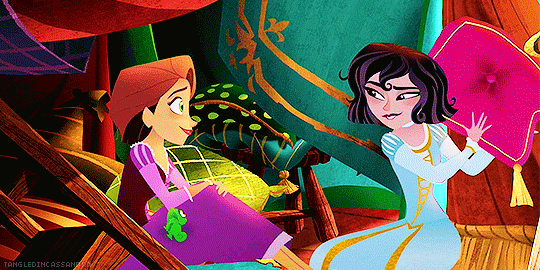
Hellooo!
My name is Silverhart and I am here to collect pets, draw fanart, and geek out over Eld related things. And all while simultaneously searching for the truth behind the very many excellent questions. I am a stamp enthusiast, a loyal minion to my Lord Sullivan, partaker of muffins, and a shipper of apologies.
Eldemore Fanfiction ~ Current Project ~ Deviantart


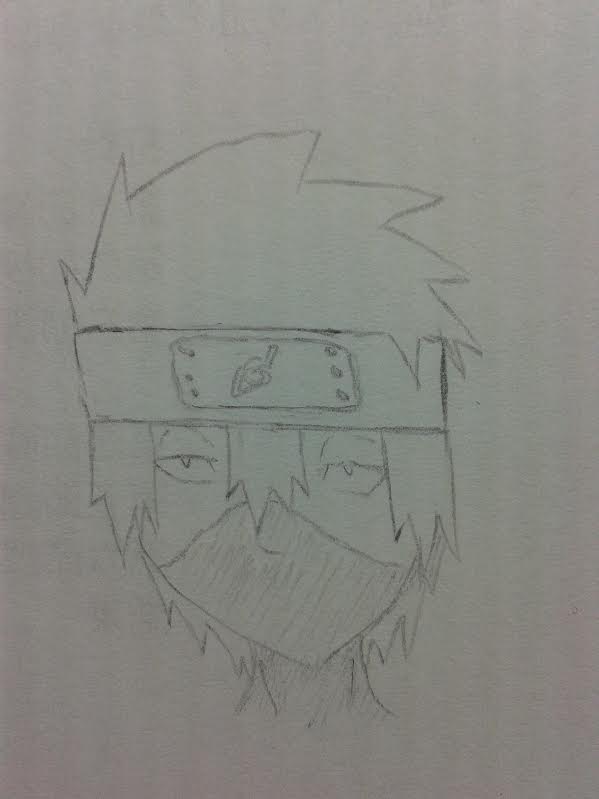
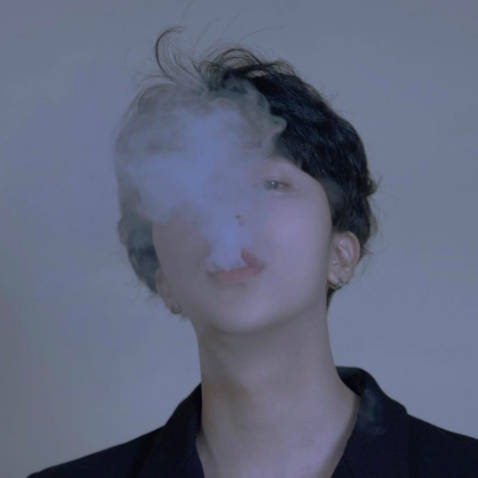
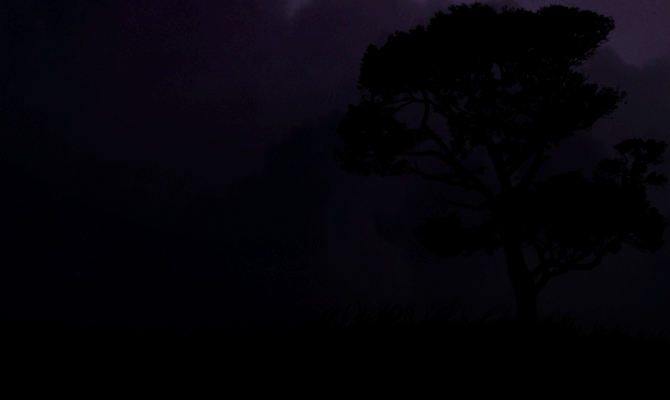


Startedspooking wrote:I'm working on not using reference photos for my art (anatomy wise)
I think it's working a little bit ^u^
boop
I did it in a minute or so~ I think I'm improving
Thistlestar wrote:I recently drew some fanart of teen Kakashi, so how does it look? I'm not
sure if I got everything right about him. I'd like critique! Thank you c:
Tundra wrote:Hey this seems interesting, And I was looking for some helpful ideas on how to add to this
It was my first time using photoshops animation program. CS2 is somewhat confusing XD, but it worked out i guess. I want to add rain somehow, im figuring it would be hard to see since the picture is dipicted at night. To see rain, you need a light source, so it would have to be only visible on the frames when the light increases from background lightning.
I also plan on adding a section that shows a shadowy Ancient...yes..its for Eld XD. For an RP I plan on opening that involves massive change or chaos..would be an..active RP. Haven't quite decided on what ancient though.
Anyway, any comments appreciated.






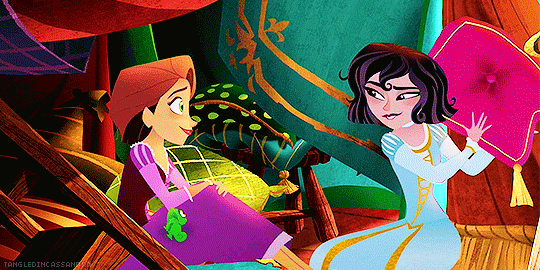
Hellooo!
My name is Silverhart and I am here to collect pets, draw fanart, and geek out over Eld related things. And all while simultaneously searching for the truth behind the very many excellent questions. I am a stamp enthusiast, a loyal minion to my Lord Sullivan, partaker of muffins, and a shipper of apologies.
Eldemore Fanfiction ~ Current Project ~ Deviantart


Ashenjay wrote:Thistlestar:
I don't know the character either, but I do think you really concentrated on the hair/headband details well :'D
Although, I think practicing with freer lines and various poses will really improve your drawing :')

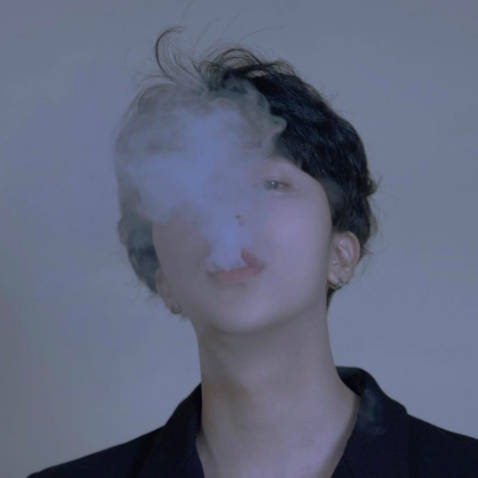
Thistlestar wrote:Ashenjay wrote:Thistlestar:
I don't know the character either, but I do think you really concentrated on the hair/headband details well :'D
Although, I think practicing with freer lines and various poses will really improve your drawing :')thanks for that, i'll definitely try c:
i need to work on poses speaking of which, i'm limited to side and front views,
so i really want to be more flexible with other poses ^^
This is my first fullbody in this new style of coloring i thought i'd give a try [old shading style omg ew lol]
I know my shading is a bit in accurate and I'm trying to work on it but any critiques or comments? ;v;
I really want to improve more haha but mouse is really hard to do it, i need a tablet x.x
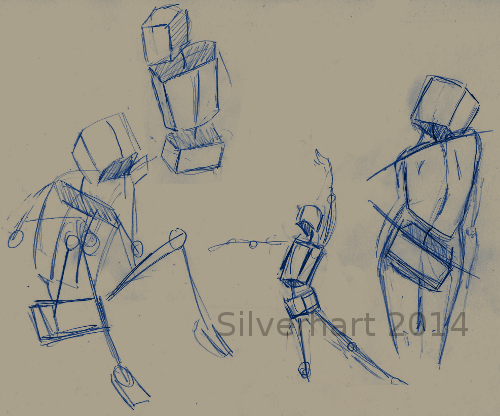






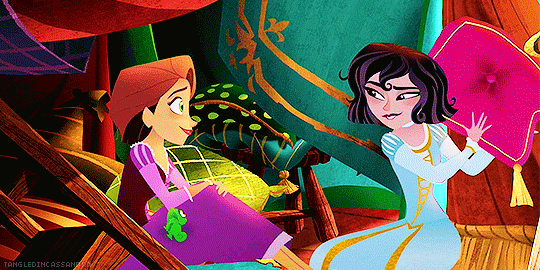
Hellooo!
My name is Silverhart and I am here to collect pets, draw fanart, and geek out over Eld related things. And all while simultaneously searching for the truth behind the very many excellent questions. I am a stamp enthusiast, a loyal minion to my Lord Sullivan, partaker of muffins, and a shipper of apologies.
Eldemore Fanfiction ~ Current Project ~ Deviantart

Users browsing this forum: No registered users and 11 guests